Register at Google Merchant Center:
It is the Google platform where we will include the information of the products of the online store.
Error: Contact form not found.
Have you ever seen in the top positions of Google articles with their price and their photo? Well, that’s Google Shopping. Appearing there guarantees you an extra important visibility to get sales in your online store.
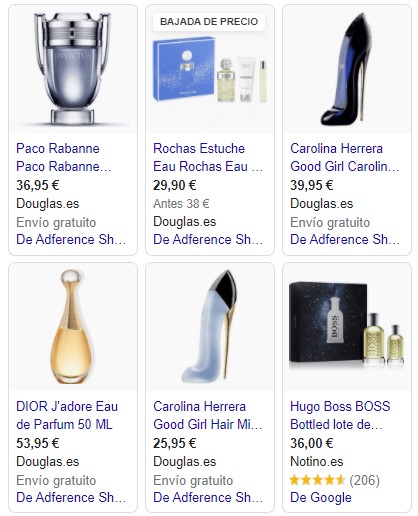
Google Shopping is one of the price comparators with the most traffic on the Internet.
They are very visual ads that quickly capture the attention of potential customers. It is usually used to promote the main products, the most profitable ones and the ones with a competitive price.
Our advantage: Specialists in SEO, so your Shopping campaigns will also have a plus in your Adwords quality level, so we will be able to pay less to Google with the same results, that is, more optimal campaigns.
Register at Google Merchant Center:
It is the Google platform where we will include the information of the products of the online store.
Analyze the sector:
Who is currently selling? How can we improve our website to compete against them?.
Analyze the product catalog:
We need to select the products that are really interested in advertising in Shopping.
Configure price crawler:
Today more and more companies are using them to automate pricing rules and achieve maximum profitability only where we are really interested.
Construction of the data feed:
Google Shopping works through a file where we upload the products, the feed.
Link GMC and Google Ads:
Both platforms must be linked in order to start advertising our products.
Crear la campaña:
It is a relatively simple step but very important to do it well.
Advanced settings:
Titles, descriptions, reviews, bold, image optimization, custom tags... there are a lot of configuration options we can set up.
Optimize the campaign:
This is where we really use all our experience and resources to make your campaign profitable.
The Google Shopping data feeds are files where all the products that we want to manage in our payment campaigns will appear. It contains mandatory fields and optional fields, as well as the possibility to have main feeds and complementary feeds. These are some of the fields you will have to fill in your feed:
The more we optimize the information we share in the Shopping feeds:
It works through a bidding system. Each advertiser bids a price per click that a potential customer will make on that ad (Cost per Click).
Instructions:
Instructions:
Instructions:
1. What is Google Shopping?
2. Work process
3. What is the Google Shopping data feed?
4. FAQ
Puedes ver esta página en español
Especialista en Google Shopping