Previous post
Google My Business optimization from 0 to 100Ahrefs is an application that will allow you to obtain detailed information regarding the type of incoming links you have on your web portal. Having these details at hand will greatly facilitate your task when improving your position in the Page Rank of any search engine.
For those who want fast results, investing in linkbuilding may seem like a good idea. However, linkbuilding is a double-edged sword: if the links come from non-authoritative websites, link farms or PBN networks, you may suffer a penguin penalty on Google. Ahrefs will help you grow organically.
There are free tools to measure the quality percentages of your inbound links, perhaps one of the most popular is ‘Google for Webmasters’. Although you’ll understand that, since it’s not paid for, this gadget has a limited range of action. Ahrefs , on the other hand, is an application that you buy, but you can opt for a month of free services (the popular ‘Freemium’).
Ahrefs’ desk
On Ahrefs’ desktop you will find the main functions that this application offers you. The advantage of using Ahrefs is that not only does it allow you to obtain organic growth (thanks to which you will be able to dispense with companies that use methods and links of dubious origin), but you will also have the capacity to diagnose when you are being a victim of negative SEO.
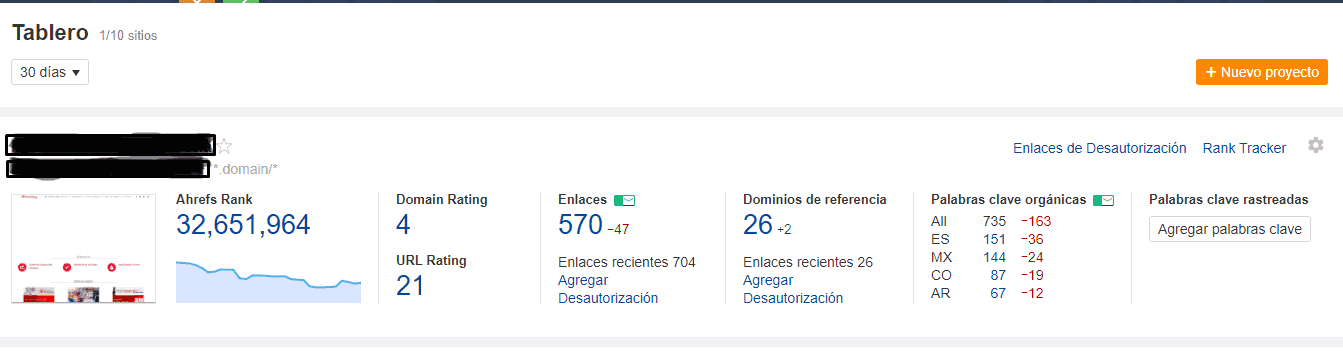
On this board we can track up to 10 different projects, whose metrics and status we will always see when entering the application.
The ‘negative SEO’ or ‘negative link campaigns’ are a series of strategies used in order to make a page that is probably having a sustainable organic growth be penalized or even closed.
This terrible trick is part of the tricks that Black Hat SEO make available to some users. Fortunately, there are ways to combat this. But let’s go back to Ahrefs.
Remember we just talked about the importance of knowing the quality and quantity of your internal links? Well, in Ahrefs’ desktop you’ll find the main functions of the application. One of the most important indicators is the one that refers to the type of pages that are linking to you, knowing the number of these is fundamental to know if you are being subject to negative links.
You will be interested in knowing, in addition to the quality of these sites, the number of times they link to you. On the other hand, you will also want to have information regarding the internal links you are organizing for your own website. All of these details can be consulted from the desktop of your Ahrefs account.
You will also have access to the statistics and metrics of the tool, which will put you in clear panels and without subterfuge the important numbers for positive link operations.
Interpreting Ahrefs Metrics
Sometimes, talking a lot about SEO can give users a headache that is not fully related to the jargon used in this branch of Digital Marketing. But there is one point in which we all agree, and that is that the numbers don’t lie. Seeing tangible numbers is the best way to ensure that the performance our site is having is good, regular or bad.
Ahrefs scans your entire website and shows you the stats on a silver platter, in performance tables, with which you can start measuring the efficiency of your internal linking strategy and, from there, you will be able to judge whether or not the SEO techniques applied by you are having a positive or negative impact.
The main table you will want to consult is the one that shows how your internal link campaign or ‘link wave’ has grown. The progression of your linkage is shown by two lines that go up or down depending on whether the number of pages linking to you increases or decreases (a blue line to denote the number of pages and a yellow line that deals with domains).
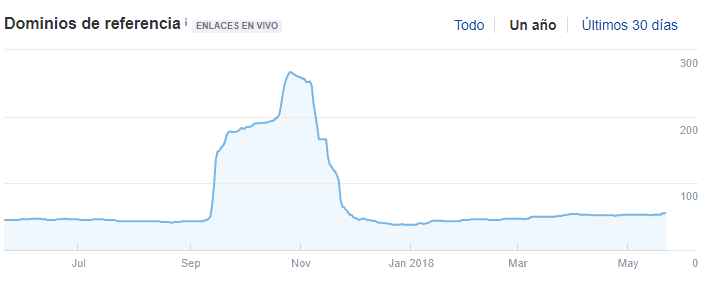
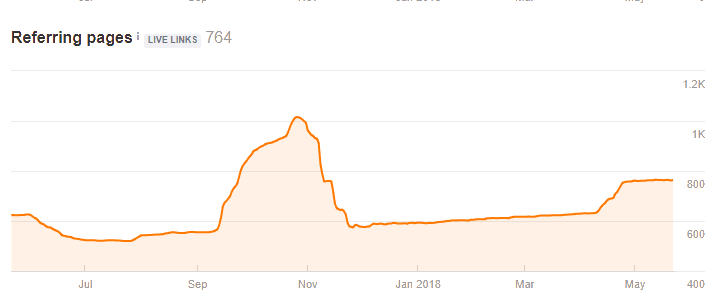
A too pronounced growth in a short period of time will set off the alarms of the penalizers of each search engine. You will also be able to visualize a calendar that will allow you to know when each link was created.
On the other hand, a third statistic shows you the ranking that a URL occupies on the web. This, of course, has a lot to do with the type and quality of the specific links of a site.
Site Explorer
The Site Explorer tool is another innovative application offered by the paid version of Ahrefs. With this mechanism you can analyze the internal links of other pages. It is basically a service that puts at your fingertips all the functions mentioned above, but used in other URLS.
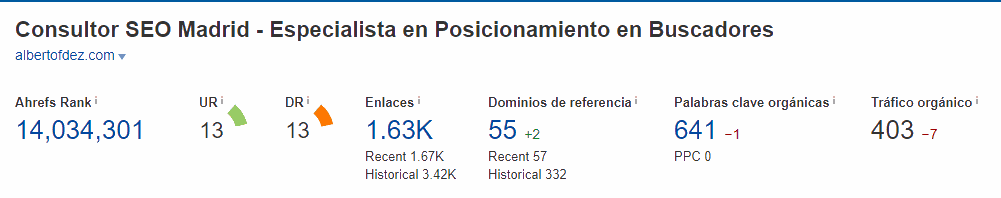
With this use of Ahrefs you can review how competing portals build their internal link list. If the positioning of these companies on the web is good, here is a tool that will allow you to learn from them and emulate more efficient SEO techniques.
A word of warning for you at this point: remember that copying and pasting the links of successful companies, as well as placing a shower of links related to the topic of your interest, will not guarantee you a good Page Rank. What it will do is to include links in an organic way in your web page, that is to say, to place links that are pertinent to the content you have.
Duplicity
Having duplicate links within your website is a situation that can bring you some inconveniences. But even if the term sounds a little bit like ‘complicity’ it is not a bad thing per se. In fact, duplication is usually a minor problem in pages that update their links constantly or in short periods of time.
The real risk comes when someone applies programs to replicate the same links over and over again. If you do this, the number of internal links you have will increase in a short time, but once the bots of any search engine understand what you are doing you will be penalized.
Ahrefs provides you with an alert function (depending on the contracted plan) that will show you the amount of repeated internal links you have. Once you have them bookmarked you can start correcting this anomaly.
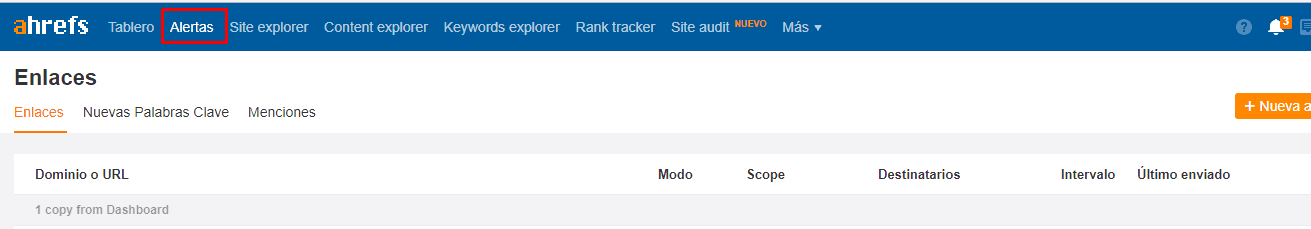
404 errors
Another common error is the presence of broken links (this is the famous ‘Error 404’) that we sometimes find at the end of an unsuccessful search. No search engine will penalize you for having such links on your website, but if they accumulate, the quality of your site will start to decline and it will only be a matter of time before you lose the position you would have had.
This error occurs when we move from one domain to another, or simply when the pages we are linking to are closed or the content is deleted. In the past, it was necessary to monitor, say, “manually”, your site, to notice this type of problem, but now it is much simpler.
All you have to do is enter your site’s URL in the search box. Then, activate the option to show broken links and you will quickly have access to the list of links that need to be repaired or permanently deleted.
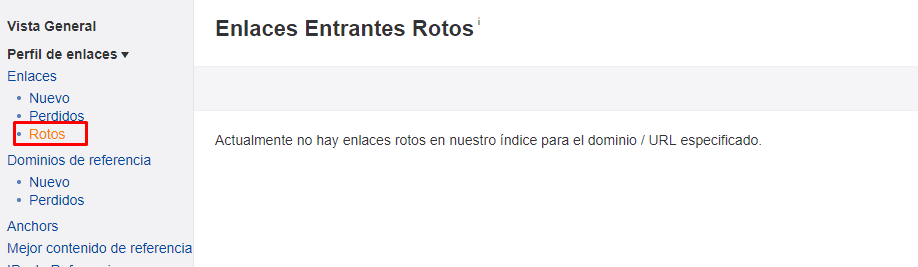
Exports
A useful complement to all the functions seen so far is the stats exporter. Each time you perform a website analysis, Ahrefs provides you with charts and statistics that allow you to understand the internal linking dynamics of that URL. If you want to keep the data from this analysis, the application also makes it possible.
All you have to do is select the “export” option, choose the document format (Microsoft Excel or Open Office) and create the file with all the downloaded information.
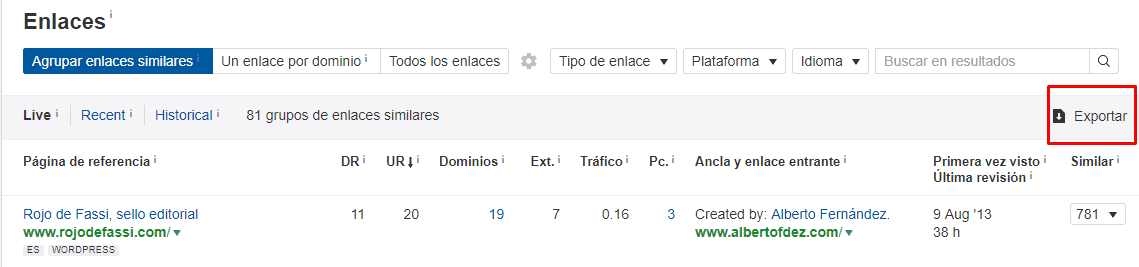
Site Explorer
The crossing of several factors determines the position that a website has in the tool’s Ahrefs Rank.
Now to see the positioning of a URL, the factors and trends that follow the configuration of this site, all you have to do is enter the domain in the search box of Ahrefs and voilà! have all the data you are looking for a moment.
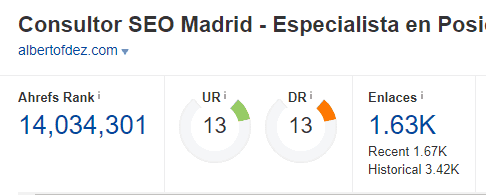
Obviously if it is a page with some recognition you will probably find that its links almost always take you or even all the time to quality content, useful for the community of Internet users who are interested in the particular topic of this site.
Profile of anchors
The anchors functionality is an application tool that allows you to control the keywords that appear most in your links, which in SEO is called anchors. This will help you keep track of the number of times a word has been used, if the number is very large it is convenient to add a bit of variety: avoid clinging to the same words all the time, this can draw Penguin’s attention!
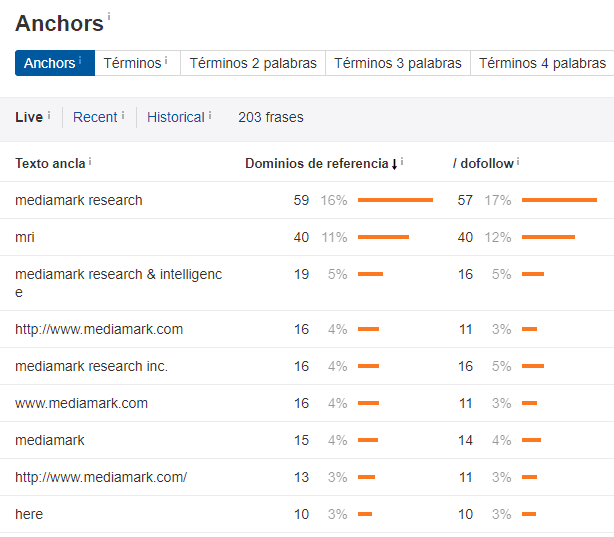
Does paying for my Ahrefs license pay off?
Ahrefs is not an exactly cheap tool, although taking into account its features and the benefits you can get from it, it can not be considered overly expensive either.
Depending on your needs, you can subscribe from $99 a month to the $999 a month that is what the most expensive plan costs, designed for agencies and with all the features activated in a practically unlimited way.
In any case, if you want to try, you can create a 7-day trial account for $7, which will allow you to check if this tool is or isn’t what you need for your linkbuilding management.
